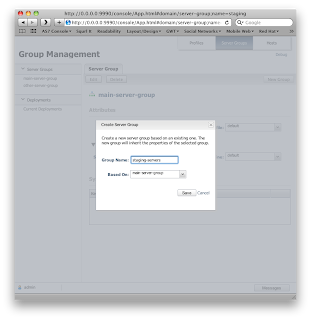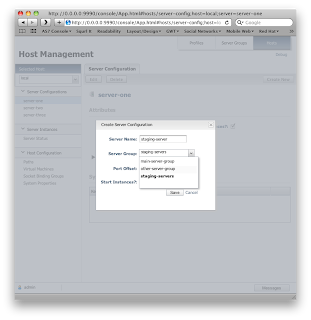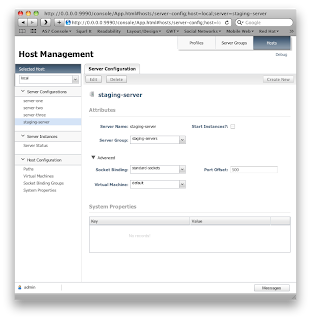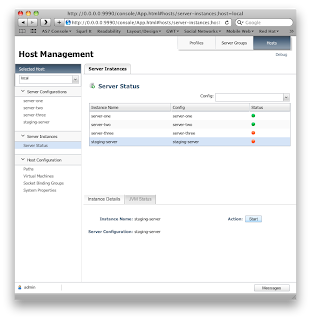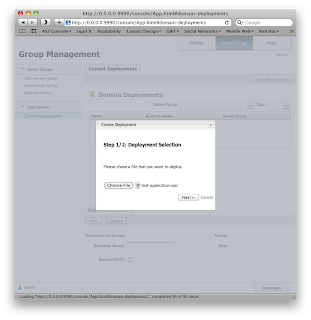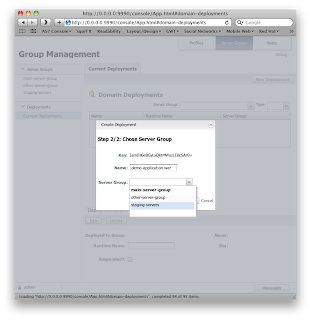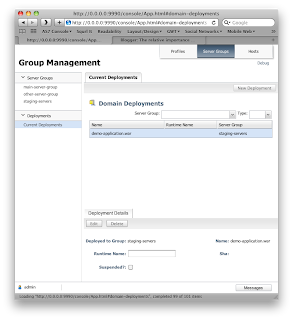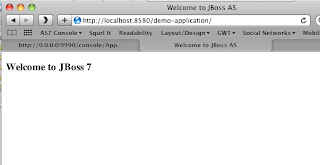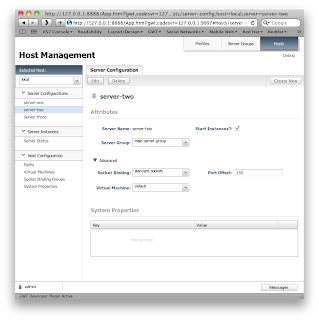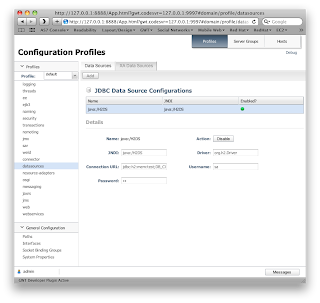14 Apr 2011
Your colleagues are all stressed out, because the new build of your b2b app needs to be put on a staging server for your external partner to verify the recent API changes. How to get this setup and running without interfering with the existing production system? It’s fairly simple. I’ll show you …
Step1: Create a dedicated server group for your staging servers
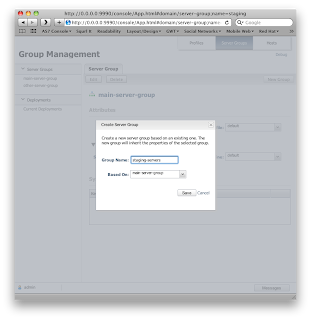
Step2: Prepare a staging server-configuration
A custom server-group separates our staging environment from the production servers.
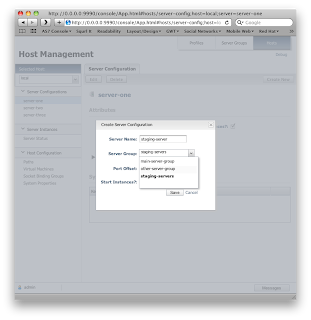
… with a specific port offset
You need to remember this, in order to connect to the server instances later on.
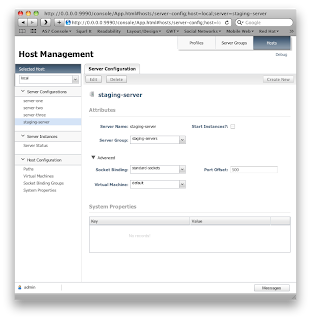
Launch a server instance
So we can connect to it.
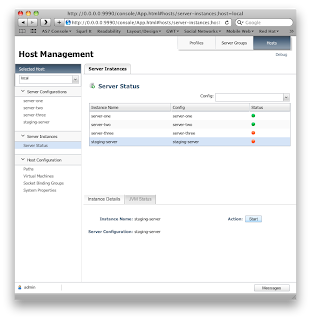
Deploy your application
In this case a simple web application.
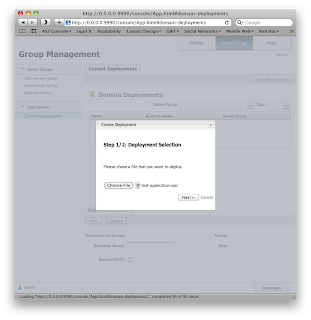
… to the staging server-group
Domain deployments are always associated with server-groups.
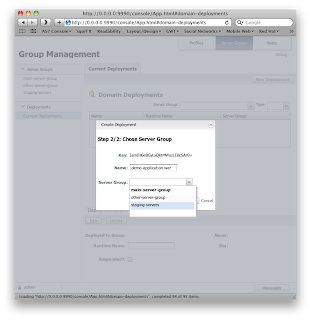
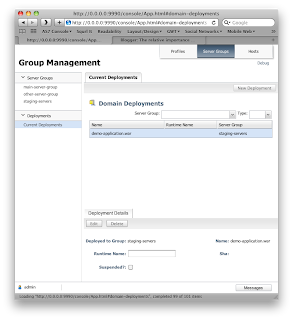
Verify it has been deployed successfully
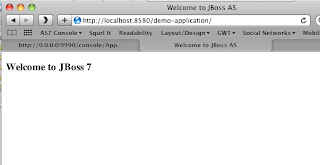
Grab a coffee and relax
Fairly simple, no?
07 Apr 2011
The current JBoss 7 development stream contains an updated version of the console that will be shipped with Beta3. We’ve removed the clutter on the left hand side and do now provide a cleaner separation between navigation and functional elements. The LHS is now only used for navigational purposes and the any functional element (i.e. add, delete resources) has been moved to the toolstrips on the right hand side. Along with this change we’ve turned the stacked navigation sections (used to display only one at a time) into a more tree like structure, that shows all available options at one glance.
In our opinion this make it much easier to find relevant management options within the UI. Let us know what you think. Screenshots attached.
Server Configuration
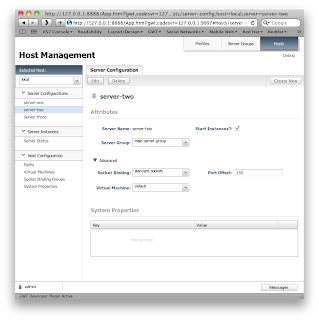
Data Source Management
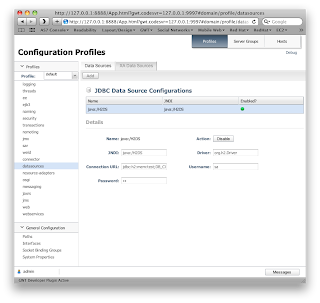
30 Mar 2011
1.0.0.Beta3 Release Notes
Functional scope
Most of the work in this release has been done on the framework level, creating re-usable components that are needed to implement the remaining management use cases:
-
Form databinding & validation
-
Integration with the domain controller
-
General UI framework (MVP)
Functionally this release does focus on the outermost domain management use cases, that act as POC for the building blocks listed above.
-
Start/Stop server instances
-
Create server groups and server configurations
-
Configure server groups and configurations
The standalone server Web UI doesn’t contain any reasonable functionality at this point.
The work on management use cases that relate to subsystems has not begun yet. There are merely two examples (Datasource and JMS) that act as a preview and should give you an idea where things are going.
Browser compatibility
This release has been tested on Chrome, Firefox and Safari. Internet Explorer has not been verified yet, but we don’t expect it to work properly in releases before IE8.
Feedback
Your feedback is greatly appreciated. Tell us what you think about the current way the content is organized within the UI. Identify the top three things that don’t make sense to you or that you couldn’t find easily in the console. Send these issues to:
In case you run into a bug, don’t hesitate and file an issue here: (Don’t forget to include your OS/Browser description)
23 Mar 2011
“According to Norman, affordance refers to “the perceived and actual properties of a thing”, primarily the properties that determine how the thing could be operated. Note that perceived affordance is not the same as actual affordance. A facsimile of a chair made of papier-mache has a perceived affordance for sitting, but it doesn’t actually afford sitting: it collapses under your weight. Conversely, a fire hydrant has no perceived affordance for sitting, since it lacks a flat, human-width horizontal surface, but it actually does afford sitting, albeit uncomfortably.
The parts of a user interface should agree in perceived and actual affordances.”
(Taken form MIT Courseware)